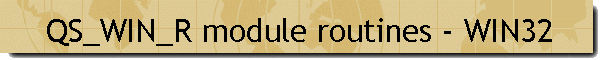
|
|
|
|
| Function | alloc_QS_WIN |
| Include file | QS_WIN_R.H |
| Prototype | QS_WIN * alloc_QS_WIN( void ) |
| Remarks | Allocate and initialize a QS_WIN struct. |
![]()
| Function | regQSWINClass |
| Include file | QS_WIN_R.H |
| Prototype | ATOM regQSWINClass( QS_WIN *qs_ptr ) |
| Remarks | Register a QS_WIN class object with Window32. |
![]()
| Function | QSWndProc |
| Include file | QS_WIN_R.H |
| Prototype | LONG QSWndProc( HWND hWnd , UINT messg , UINT wParam , LONG lParam ) |
| Remarks | The main WndProc for the QS_WIN. |
![]()
| Function | get_format_str |
| Include file | QS_WIN_R.H |
| Prototype | char * get_format_str( int format_type ) |
| Remarks | Convert the stored format type in a format string suitable for use by a printf routine. |
![]()
| Function | float_to_sda_buff |
| Include file | QS_WIN_R.H |
| Prototype | void float_to_sda_buff( SDA *a_ptr , float new_val ) |
| Remarks | Write a float value to a SDA (screen display atom) output buffer. |
![]()
| Function | int_to_sda_buff |
| Include file | QS_WIN_R.H |
| Prototype | void int_to_sda_buff( SDA *a_ptr , int new_val ) |
| Remarks | Write a integer value to a SDA output buffer. |
![]()
| Function | str_to_sda_buff |
| Include file | QS_WIN_R.H |
| Prototype | void str_to_sda_buff( SDA *a_ptr , char *new_val ) |
| Remarks | Copy a string value to a SDA output buffer. |
![]()
| Function | str_to_sda_buff_with_pad |
| Include file | QS_WIN_R.H |
| Prototype | void str_to_sda_buff_with_pad( SDA *a_ptr , char *new_val ) |
| Remarks | Write a string value to a SDA output buffer and pad it to size. |
![]()
| Function | insert_sda_item |
| Include file | QS_WIN_R.H |
| Prototype | void insert_sda_item( QSD *q_ptr , SDA *a_ptr ) |
| Remarks | Insert a SDA object into the list hanging off of the QSD (quote screen display). |
![]()
| Function | build_quote_scr |
| Include file | QS_WIN_R.H |
| Prototype | QSD * build_quote_scr( QI *scr_proto , int item_cnt , SDIL *interface_list_ptr ) |
| Remarks | Allocate and initialize a QSD object. Then process a quote screen prototype structure in a SDA list. And also hook up the new SDA's to the SDIL (screen display interface list) so changes to the vars can be reflected back to the screen. |
![]()
| Function | paint_quote_scr |
| Include file | QS_WIN_R.H |
| Prototype | void paint_quote_scr( QS_WIN *w_ptr ) |
| Remarks | Walk the list of SDA's hooked to the window and check the refresh flag. If we need a refresh for a given SDA - write its sda_buff to the window via a TextOut. |
![]()
![]()